" How to open password protected zip file without password? I just downloaded an
encrypted zip file from the web. But can’t open it for I have no password.
Please help! "
Have you ever encountered such a situation where you are locked out of a password protected ZIP file for various reasons? Many people thought there would be no way to open an encrypted ZIP file without password and have to helpless give up the encrypted zip file. If you also think so, then you are absolutely wrong.
No matter how, there are 4 ways which maybe can help you open the password protected zip file.
No matter how, there are 4 ways which maybe can help you open the password protected zip file.
Way 1: Find password in the ZIP archive.
Open
the password protected ZIP archive. View all the files in the list on the left
side. You maybe can find the password there.
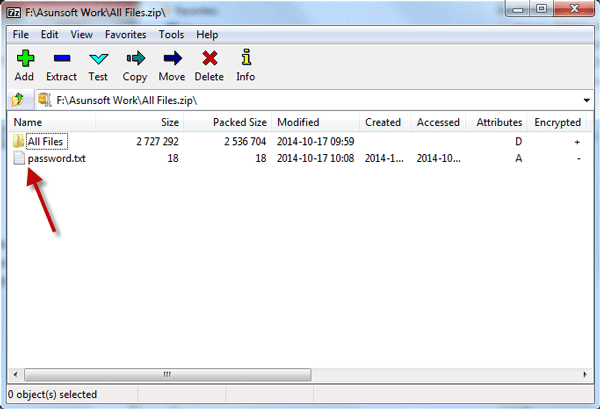
Way 2: Find password on the download page.
Way 3: Use the download website as the unzip password.
Way 4: Use special tool to find ZIP password
If
the 3 methods above don’t work, use a special zip password tool to find zip
password and then open the password protected zip files. The ZIP Password
Geeker is just such a powerful tool.
Step
1: Install ZIP Password Geeker.
Download
ZIP Password Geeker and install it on your computer.
Step
2: Open password protected ZIP archive.
2. Click on Open button.
3.Navigate to the path to your password protected ZIP archive.
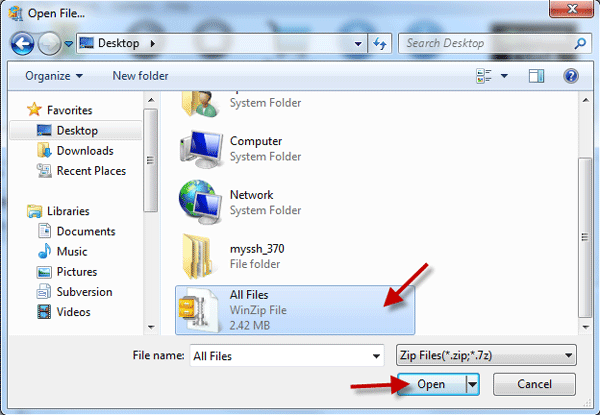
4. Click on Open button to import it to ZIP Password Geeker.
Step
3: Find ZIP password.
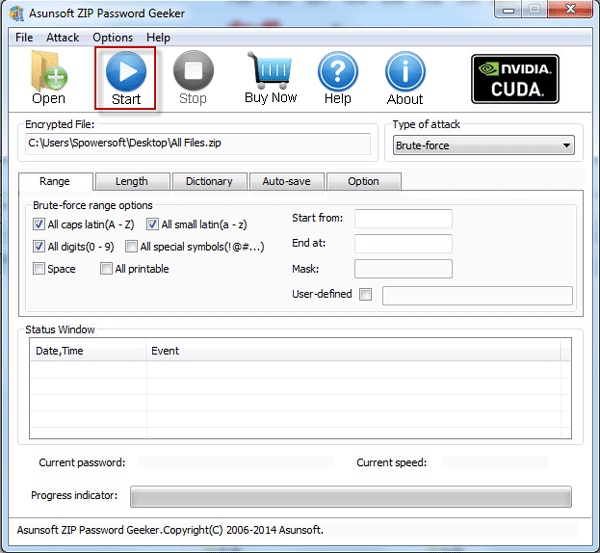
2. It immediately starts to find your ZIP password with very fast speed. Just wait patiently.
Step
4: Extract password protected zip files.
It
will successfully find your ZIP password. Just click on Copy button and then
paste the password to open your password protected zip files.
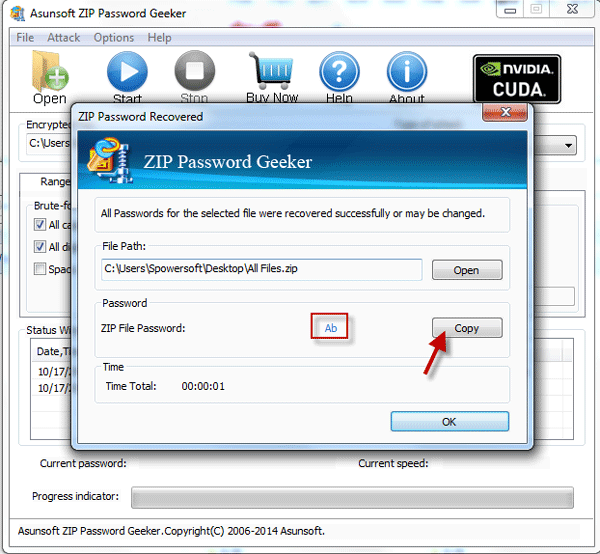
On
the other hand, some people asked how to open password protected ZIP files when
forgot the password. One way is trying the best to memories the password. If
you really can’t remember the password, then you also can use the ZIP Password
Geeker to recover the password and open your password protected ZIP files. The
good news is that ZIP Password Geeker provides four attack types, which can
help fasten the password recovery speed and greatly shorten the recovery time.
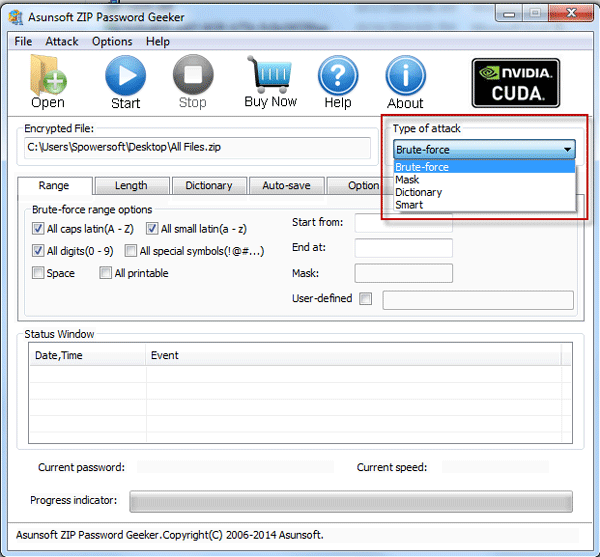
Thus it can be seen, you still can find some efficient ways to open password protected ZIP files even you have no password.

No comments:
Post a Comment